My Pc became very slow, when I opened many windows and applications.How to increase or restore my Pc speed?
when an user after using his PC several hours by opening several windows and applications.The Pc speed becomes slow so it causes hanging of PC also leads to restart of system.
this condition is due to "Memory leakage".
The used applications or programmes memory addresses are not freed though they are unloaded from the memory.
So these problem can be solved simply by a simple trick without using third Party tools like Ram Booster etc.,
follow these steps
Open a Notepad and type MYSTRING=(800000000)
save it as memory.vbe on desktop
when ever we use many applications or windows double click on the memory.vbe file and the memory leakage will be controlled
How to test a new Graphics card whether it is perfect or not?
I have bought Nvidia ,ATI Radeon graphics card . How can I test so that these are working properly or not?
there is tool for the testing of these cards .the tool named fullmark can help the user very much.
user can download this from following link
download
there is tool for the testing of these cards .the tool named fullmark can help the user very much.
user can download this from following link
download
Labels:
hardware,
troubleshooting
AntiVirus GT fake AntiVirus Tool removal !
How to remove Antivirus GT Fake AntiVirus Application ?
This type of anti virus attract many pc users who are one line regularly. This makes the user to install it and check the status. If the user installs it mistakenly oh god ! it shows the warning messages that manly a lot files are infected with virus and worms . So it tells the user to by the full programme or package quickly to remove these infected virus files.
There is a removal tool to delete this fake anbtivirus
users can download this tool from this link
download
This type of anti virus attract many pc users who are one line regularly. This makes the user to install it and check the status. If the user installs it mistakenly oh god ! it shows the warning messages that manly a lot files are infected with virus and worms . So it tells the user to by the full programme or package quickly to remove these infected virus files.
There is a removal tool to delete this fake anbtivirus
users can download this tool from this link
download
How to download Multiple files from a server with out third Party tools
If you are using IE8 and IE7 you cannot download more than two files from a server from internet without third party plugins like IDM,FlashGet.
So to download more than two files from a server in single time you have to change the registry values by Regedit
Steps :-
1. Go to Start --- Run ---regedit
2.in Registry go to Mycomputer ----HKEY_CURRENT_USER\ Software\Microsoft\Windows\Current Version\InternetSettings
3.Right Click on the Internet Settings and create a Dword MaxConnectionsPerServer give a value in decimal as 10 by change the binary value.
4.Create another Dword MaxConnectionPer1_0Server and give the Value in Decimal as 10.
thus the work is over and enjoy multiple downloads from a server without third Party Plug ins
So to download more than two files from a server in single time you have to change the registry values by Regedit
Steps :-
1. Go to Start --- Run ---regedit
2.in Registry go to Mycomputer ----HKEY_CURRENT_USER\ Software\Microsoft\Windows\Current Version\InternetSettings
3.Right Click on the Internet Settings and create a Dword MaxConnectionsPerServer give a value in decimal as 10 by change the binary value.
4.Create another Dword MaxConnectionPer1_0Server and give the Value in Decimal as 10.
thus the work is over and enjoy multiple downloads from a server without third Party Plug ins
Labels:
Registry Tricks
In OutLook Configuration which Incoming Protocol IMAP or POP ?
Most People Like IMAP configuration as incoming mail protocol In Micro Soft Out Look and other email clients because IMAP does not delete the downloaded mails from server (google or yahoo) .But POP deletes the Mails from the server.
In computing, the Post Office Protocol (POP) is an application-layer Internet standard protocol used by local e-mail clients( MicroSoft OutLook, Mozilla Thunder Bird, Evolution Client, IBM Lotus Notes) to retrieve e-mail from a remote server over a TCP/IP connection( Gmail, YahooMail etc., )
POP supports simple download-and-delete requirements for access to remote mailboxes . Although most POP clients have an option to leave mail on server after download, e-mail clients using POP generally connect, retrieve all messages, store them on the user's PC as new messages, delete them from the server, and then disconnect. Other protocols, notably IMAP, (Internet Message Access Protocol) provide more complete and complex remote access to typical mailbox operations. Many e-mail clients support POP as well as IMAP to retrieve messages; however, fewer Internet Service Providers (ISPs) support IMAP.
A POP3 server listens on well-known port 110. Encrypted communication for POP3 is either requested after protocol initiation, using the STLS command, if supported, or by POP3S, which connects to the server using Transport Layer Security (TLS) or Secure Sockets Layer (SSL) on well-known TCP port 995 (e.g. Google Gmail).
so finally use of POP configuration in Outlook causes deletion of Mails from Gmail or yahoomail Servers .We cannot retrieve them even though we use Browsers for viewing older mails
The Internet Message Access Protocol (IMAP) is one of the two most prevalent Internet standard protocols for e-mail retrieval, the other being the Post Office Protocol (POP).[ Virtually all modern e-mail clients and mail servers support both protocols as a means of transferring e-mail messages from a server.
is an Application Layer Internet protocol that allows an e-mail client to access e-mail on a remote mail server. The current version, IMAP version 4 revision 1
MAP supports both on-line and off-line modes of operation. E-mail clients using IMAP generally leave messages on the server until the user explicitly deletes them. This and other characteristics of IMAP operation allow multiple clients to manage the same mailbox. Most e-mail clients support IMAP in addition to POP to retrieve messages; however, fewer email services support IMAP.[3] IMAP offers access to the mail store. Clients may store local copies of the messages, but these are considered to be a temporary cache.
Incoming e-mail messages are sent to an e-mail server that stores messages in the recipient's email box. The user retrieves the messages with an e-mail client that uses one of a number of e-mail retrieval protocols. Some clients and servers preferentially use vendor-specific, proprietary protocols, but most support the Internet standard protocols, SMTP for sending e-mail and POP and IMAP for retrieving e-mail, allowing interoperability with other servers and clients. For example, Microsoft's Outlook client uses a proprietary protocol to communicate with a Microsoft Exchange Server server as does IBM's Notes client when communicating with a Domino server, but all of these products also support POP, IMAP, and outgoing SMTP. Support for the Internet standard protocols allows many e-mail clients such as Pegasus Mail or Mozilla Thunderbird (see comparison of e-mail clients) to access these servers, and allows the clients to be used with other servers (see list of mail servers).
In computing, the Post Office Protocol (POP) is an application-layer Internet standard protocol used by local e-mail clients( MicroSoft OutLook, Mozilla Thunder Bird, Evolution Client, IBM Lotus Notes) to retrieve e-mail from a remote server over a TCP/IP connection( Gmail, YahooMail etc., )
POP supports simple download-and-delete requirements for access to remote mailboxes . Although most POP clients have an option to leave mail on server after download, e-mail clients using POP generally connect, retrieve all messages, store them on the user's PC as new messages, delete them from the server, and then disconnect. Other protocols, notably IMAP, (Internet Message Access Protocol) provide more complete and complex remote access to typical mailbox operations. Many e-mail clients support POP as well as IMAP to retrieve messages; however, fewer Internet Service Providers (ISPs) support IMAP.
A POP3 server listens on well-known port 110. Encrypted communication for POP3 is either requested after protocol initiation, using the STLS command, if supported, or by POP3S, which connects to the server using Transport Layer Security (TLS) or Secure Sockets Layer (SSL) on well-known TCP port 995 (e.g. Google Gmail).
so finally use of POP configuration in Outlook causes deletion of Mails from Gmail or yahoomail Servers .We cannot retrieve them even though we use Browsers for viewing older mails
The Internet Message Access Protocol (IMAP) is one of the two most prevalent Internet standard protocols for e-mail retrieval, the other being the Post Office Protocol (POP).[ Virtually all modern e-mail clients and mail servers support both protocols as a means of transferring e-mail messages from a server.
is an Application Layer Internet protocol that allows an e-mail client to access e-mail on a remote mail server. The current version, IMAP version 4 revision 1
MAP supports both on-line and off-line modes of operation. E-mail clients using IMAP generally leave messages on the server until the user explicitly deletes them. This and other characteristics of IMAP operation allow multiple clients to manage the same mailbox. Most e-mail clients support IMAP in addition to POP to retrieve messages; however, fewer email services support IMAP.[3] IMAP offers access to the mail store. Clients may store local copies of the messages, but these are considered to be a temporary cache.
Incoming e-mail messages are sent to an e-mail server that stores messages in the recipient's email box. The user retrieves the messages with an e-mail client that uses one of a number of e-mail retrieval protocols. Some clients and servers preferentially use vendor-specific, proprietary protocols, but most support the Internet standard protocols, SMTP for sending e-mail and POP and IMAP for retrieving e-mail, allowing interoperability with other servers and clients. For example, Microsoft's Outlook client uses a proprietary protocol to communicate with a Microsoft Exchange Server server as does IBM's Notes client when communicating with a Domino server, but all of these products also support POP, IMAP, and outgoing SMTP. Support for the Internet standard protocols allows many e-mail clients such as Pegasus Mail or Mozilla Thunderbird (see comparison of e-mail clients) to access these servers, and allows the clients to be used with other servers (see list of mail servers).
Labels:
Email,
EmailCleints,
Internet,
Outlook
Internet Explorer 7,RunOnce URL (runonce.msn.com/runonce2.aspx)error!
After the installation of Internet Explorer 7, you might see a blank page instead of your Homepage, or it may keep loading the RunOnce URL (runonce.msn.com/runonce2.aspx). To fix this issue, add the following registry keys:
Hive: HKEY_CURRENT_USER
Key: \Software\Microsoft\Internet Explorer\Main
Name: RunOnceHasShown
Type: dword
Value: 1
Name: RunOnceComplete
Type: dword
Value: 1
Hive: HKEY_CURRENT_USER
Key: \Software\Microsoft\Internet Explorer\Main
Name: RunOnceHasShown
Type: dword
Value: 1
Name: RunOnceComplete
Type: dword
Value: 1
Labels:
internetexplorer,
windows
Windows Media Player Error while Connecting to internet
When Windows media Player is connected to internet for some online update or what so ever. It is not connecting to Internet and showing a error message on the screen
Windows Media Player Error C00D10B3
This can be trouble shooted by simply editing the registry.
do the following steps
1.go to Start----Run----regedit
2.go to HKEY_CURRENT_USER\Software\Microsoft\MediaPlayer\Preferences
3. create a new Dword ForceOnlineby right clicking on preferences and give value 1
then from now you cannot get error message
Windows Media Player Error C00D10B3
This can be trouble shooted by simply editing the registry.
do the following steps
1.go to Start----Run----regedit
2.go to HKEY_CURRENT_USER\Software\Microsoft\MediaPlayer\Preferences
3. create a new Dword ForceOnlineby right clicking on preferences and give value 1
then from now you cannot get error message
Labels:
MediaPlayer errots,
Registry Tricks,
w,
windows
Cannot Access Regedit, How to Fix It?

Cannot Access Regedit, How to Fix It?Many times when working on a computer that has been infected with a virus, trojan, or piece of spyware I find myself with my most important command, Regedit, the Windows Registry Editor being disabled. Virus creators like to disable the Registry Editor so it makes solving the problem and removing the issue difficult.Sometimes administrators in IT departments may place restrictions on using the regedit command to keep employees from changes things on company computers, but viruses and other issues may also try to disable it.Listed below you will find the different ways to enable regedit, the Registry Editor. First we'll begin with the method that appears to work the best.
Method 1 - Enabling the Registry with VBScriptDoug Knox, a Microsoft Most Valuable Professional, has created a VBScript that enables or disables the Registry Editor based on the following location in the registry. Of course, since the registry editor is disabled, you can't change it manually, so Doug wrote a Visual Basic Script to accomplish the task.HKey_Current_User\Software\Microsoft\Windows\CurrentVersion\Policies\System\Visit Doug's page and download Registry Tools VBScript to your desktop, double-click on it to run it, then reboot your computer and try to open the Registry Editor.If this fix didn't solve your problem, try method two shown below.
Method 2: Use Symantec's tool to reset shell\open\command registry keysSometimes worms and trojans will make changes to the shell\open\command registry entries as part of their infections. This will cause the virus to run each time you try to run an .exe file such as the Registry Editor. In these cases, visit Symantec's website and download the UnHookExec.inf file to your desktop. Right-click on it and choose Install. Restart your computer and then try to open the Registry Editor.
Method 3: Rename Regedit.com to Regedit.exeSome viruses and other malware will load a regedit.com file that is many times a zero byte dummy file. Because .com files have preference over .exe files when executed if you type REGEDIT in the run line, it will run the regedit.com instead of the real regedit.exe file. Delete the regedit.com file if its a zero byte file to restore access to REGEDIT. In some cases, such as the W32.Navidad worm, you'll need to rename the REGEDIT file to get it to work.
Method 4: Windows XP Professional and Group Policy EditorIf you have Windows XP Professional and access to an administrative user account, you could change the registry editor options in the Group Policy Editor.Click Start, RunType GPEDIT.MSC and Press EnterGo to the following locationUser ConfigurationAdministrative TemplatesSystemIn the Settings Window, find the option for "Prevent Access to Registry Editing Tools" and double-click on it to change.Select Disabled or Not Configured and choose OKClose the Group Policy Editor and restart your computerTry opening REGEDIT againAlthough there are a few other ways, the above ways I have used with great success in re-enabling the REGEDIT command. If you are interested in more ways to reactive the REGEDIT command, you may want to visit a site called Killian's Guide, that goes into more detail on a variety of ways to get the registry editor to work again
Labels:
Registry,
Virsus effects
How to block or unblock a website?
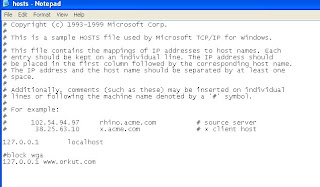
If in your office or in any organisation management blocks some websites for their security and convineince.
If we want to see these sites we have to do some modifications in the windows host file residing in system32 folder of windows
How to make the changes ?
go to start-> Run->cmd
then type the following path
notepad c:\WINDOWS\system32\drivers\etc\hosts
notepad opens websites urls are blocked with #block then remove the name and save then the website is unblocked
If we want to see these sites we have to do some modifications in the windows host file residing in system32 folder of windows
How to make the changes ?
go to start-> Run->cmd
then type the following path
notepad c:\WINDOWS\system32\drivers\etc\hosts
notepad opens websites urls are blocked with #block then remove the name and save then the website is unblocked
Labels:
networking
My Network connection Icon or option Disappered in control Pannel What should I do?
If Networking Settings options in Control Pannel Disappeared then we have a trick in registry by Editing the registry in Windows Operating System
follow the given steps
1. Go to Start --- Run ---regedit
2.go to HKEY_CURRENT_USER\Control Panel\don't load
3.go to right side frame and find the string ncpa.cpl string and delete it
follow the given steps
1. Go to Start --- Run ---regedit
2.go to HKEY_CURRENT_USER\Control Panel\don't load
3.go to right side frame and find the string ncpa.cpl string and delete it
Labels:
Registry Tricks
I cannot see Administrator in Windows Login Screen
When we boot Windows Operating System .In login or Welcome Screen Administrator account or user name is not Appearing then we must change or add a new value in registry editor
.
following steps should be done.
1. goto Start --- Run ----regedit.
2. goto key HKEY_LOCAL_MACHINE\SOFTWARE\Microsoft\Windows NT\CurrentVersion\Winlogon\SpecialAccounts\UserList
3. Create a Dword name Administrator an give a value 1 by double clicking on it
.
following steps should be done.
1. goto Start --- Run ----regedit.
2. goto key HKEY_LOCAL_MACHINE\SOFTWARE\Microsoft\Windows NT\CurrentVersion\Winlogon\SpecialAccounts\UserList
3. Create a Dword name Administrator an give a value 1 by double clicking on it
Labels:
Registry Tricks
Subscribe to:
Posts (Atom)
 d
d





